How to Export Facebook Comments Using FB Comment Exporter?
If you want to export comments from Facebook, you can do so in just a few easy steps:
- First, launch the Comment Exporter application.
- Next, adjust the Fetch Count and sort as desired. Optionally, enable "Includes Nesting Comments" and set 3.the Nesting Depth.
- Then, click the "Fetch" button.
- Finally, select "Export Comment" and choose the data format for export.
This entire process completes in just a few seconds, making social media management with Comment Exporter both simpler and more efficient!
You can watch the complete operation process in this YouTube Guide Video:
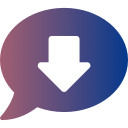
FB Comment Exporter - Extract Facebook Comments
Scrape, extract comments including Nested Comments from facebook and export to CSV/Excel with one click
Add to Chrome