How to Install WA Group Manager Chrome Extension Manually?
💡 We Recommend Offline Installation
We highly recommend using offline installation instead of Chrome Web Store for the best user experience. Since WhatsApp Web frequently updates its interface, our extension needs quick updates to maintain compatibility. Offline installation allows you to get the latest version immediately, while Chrome Web Store updates can take several days due to review processes. This ensures uninterrupted functionality and optimal performance.
💾 Bookmark This Page: We suggest bookmarking this page so you can easily return to download future updates when new versions are released.
1. Download the latest(v1.1.7) extension package (It's free).
2. After downloading the extension package as a zip file, unzip the file to a directory.
We use v1.0.2 to show the installation process step by step

3. In Chrome, visit chrome://extensions
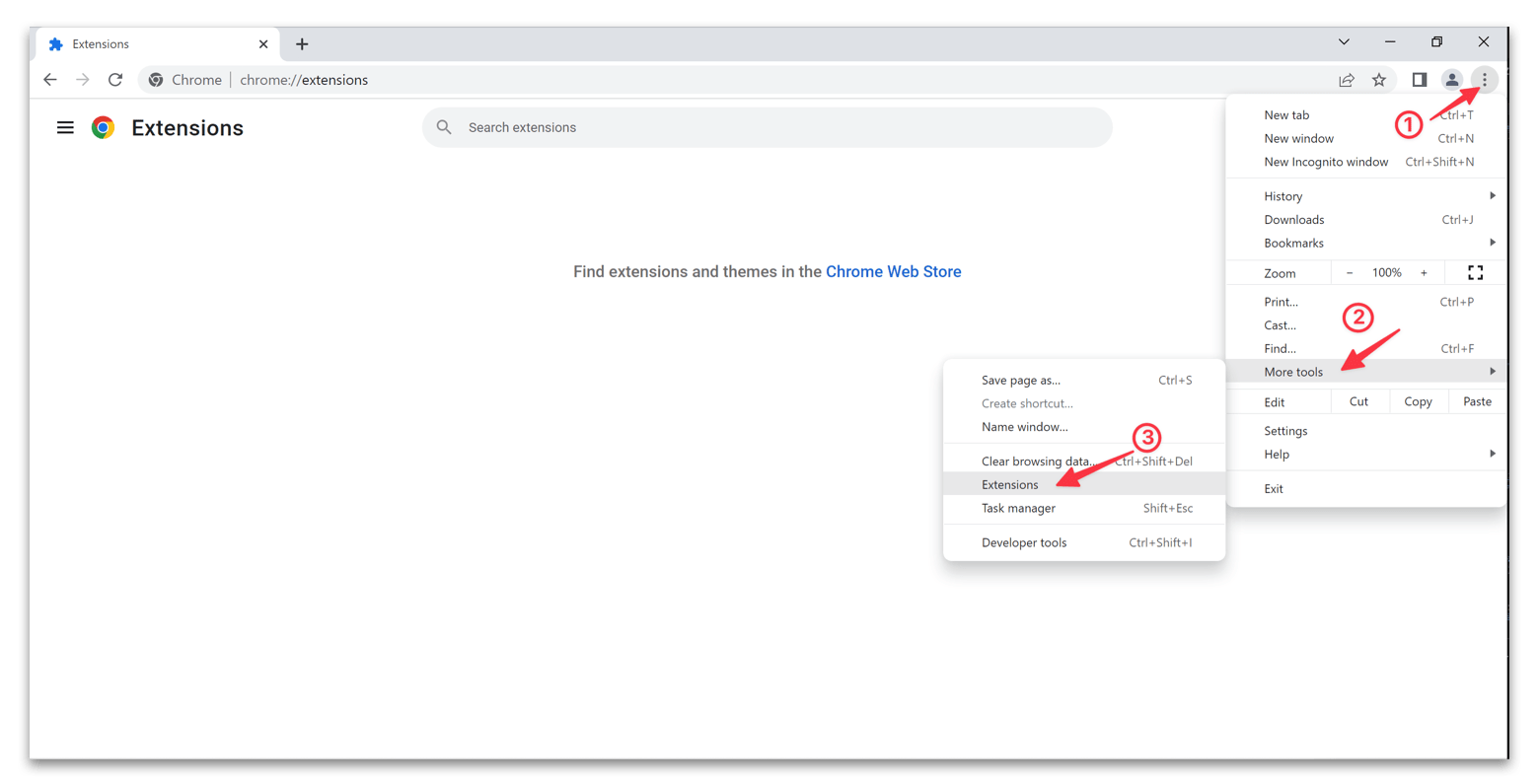
4. Enable Developer mode, click Load unpacked, and then select wa-group-manager-v1.0.2 Folder
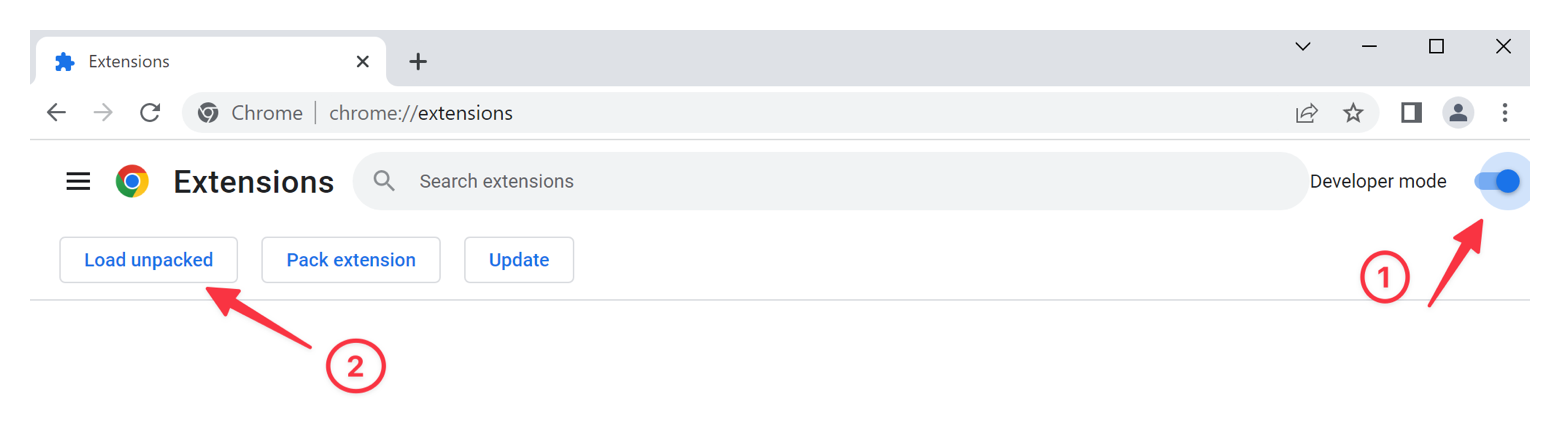
5. Done!

6. The extension is installed, and you are ready to go. For easy access to the extension, pin it and it will appear on the toolbar.
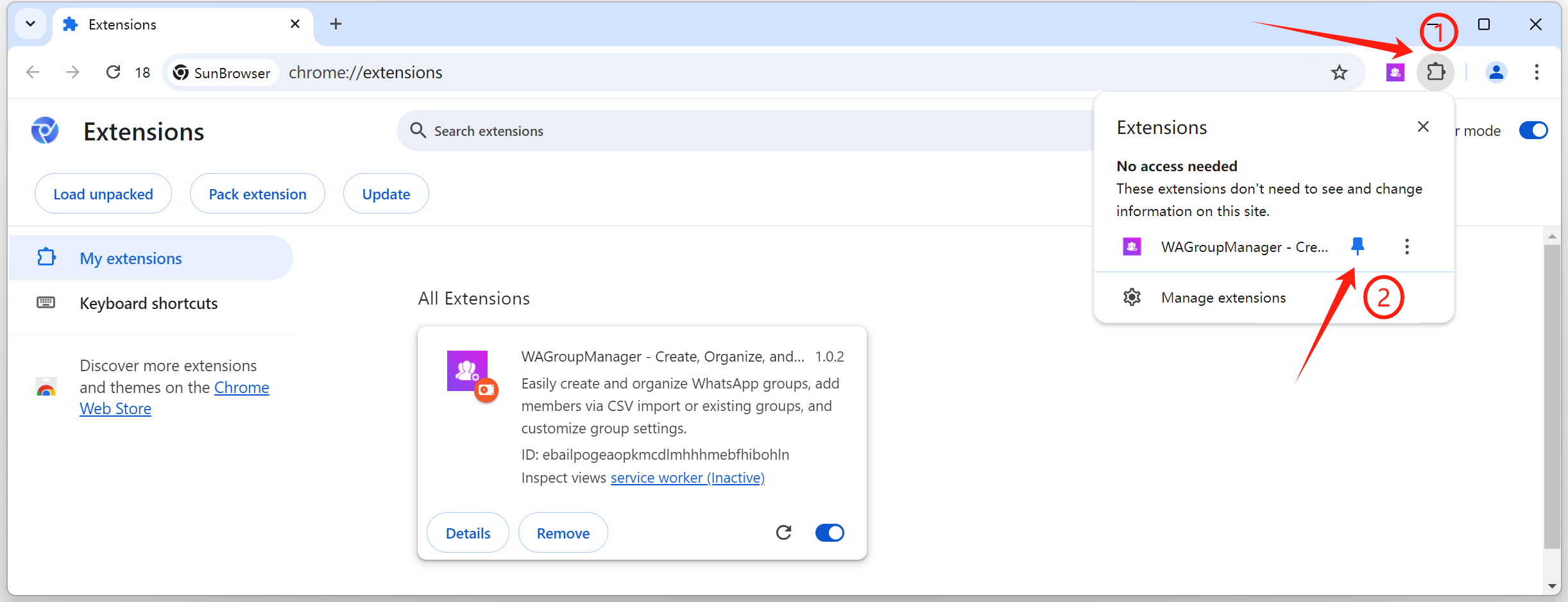
When the new version is available in Chrome Web Store, you can delete the current version and reinstall it through the Chrome Web Store. This is because the version installed through the marketplace will be updated automatically.
We will always keep updating our products. If you have any questions, you can contact us at [email protected]